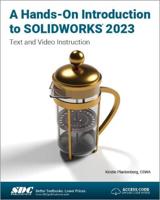Publisher's Synopsis
Do you wish to build professional websites using WordPress and Elementors? Then this is the book to take you from a beginners stage to a pro-level.It is very easy now, for beginners with zero knowledge of coding, to create a blog website right from the comfort of their home using all the various features that come with WordPress. This guide describes the top-down bottom-up approaches to get the most out of WordPress. Contrary to the belief that creating a WordPress website is rocket science, this explicit guide aims to disprove this belief and teach the beginner all the nitty-gritty involved in creating their blog website. The eBook talks about getting your website live- from downloading, installing and configuring WordPress. The necessary procedures for making your blog website available to the public were discussed in this guide.The guide explores all the basic settings you can find inside the WordPress dashboard and discuss them extensively. There is a section dedicated to adding content to your WordPress website. This section explores all the important features of the two types of editors used to add content to a website- which is the Classic Editor and the Block Editor. The various methods for adjusting the visibility of your posts on websites and to determine who gets to see your content were also discussed. There are also sections dedicated to adding features such as images, video and other media files to your website.The guide talks about everything you need to know on how to use Elementor in your WordPress- From downloading and installing Elementor as a plugin to using elementor as a drag & drop page builder. What makes this book unique is the clear usage of images to drive home the points being discussed at every section.If you are looking for the right way to bring your blog to live by using readymade features on WordPress, then this book is your guide.Other vital things you will learn in this book include: - Requirements before you install WordPress - Navigating Through The WordPress dashboard - The WordPress Toolbar- Using Block Editor - The Classic Editor Interface - Adding images and other media in the Classic Editor - Inserting an Audio or Video playlist - Building Your Website With Elementor - Installing Elementor with WordPress - All you need to know about Free Elementor VS Elementor Pro - And Lots MoreScroll up and hit the BUY WITH ONE CLICK to get started