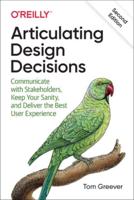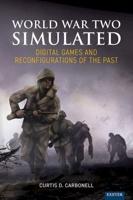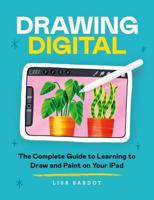Publisher's Synopsis
The Camera app on the iPhone 12 and iPhone 12 Pro has been updated to take advantage of Apple's new services, such as night photos and Dolby Vision HDR recording.
There are many services and many ways to use them. Each is designed to make images easier, more powerful, and faster. with this book, you will know more on how to use these features
In this book, you will know more on:
- Take selfies in night mode
- Use a photo in night mode
- Turn on Live Photos and Flash
- Here's how to take a portrait using Night Night Mode on iPhone 12
- How To Use The HDR Feature Of iPhone To Take Completely Exposed Photos
- What does HDR mean
- When to use iPhone HDR
- When not to use HDR
- How to take HDR photo with an iPhone camera
- Ways to apply live filters using the camera app on iPhone and iPad
- Some Settings That Can Take Your Phone's Photos To The Next Level
- Know when to expand
- Control your exposure
- Edit your photos
- How to use the grid
- How To Use Burst Mode With The Volume Button On Your iPhone
- How to use burst mode with the volume button on iPhone iOS 14
- Ways To Lock Focus And Exposure Separately In-Camera App On iPhone
- Focus and exposure in iOS 14
- how to use Aspect ratio
- Adjust the range
- Night conditions
- Dolby Vision
- Final tips and minimal service
- How to open and close Control Center
- What Is Dolby Vision
- How do you watch a Dolby Vision video
- Ways In Applying Filters In Photos App For iPhone And Ipad
- Ways to use the filters in the Photos app for iPhone and iPad
- How to take mirror selfies on iPhone
- Focus and exposure in iOS 14
- Saving ECV settings in-camera sessions
- Use The Night Mode On Your iPhone
- and lots more
Scroll up and click on the buy now button to buy this book.