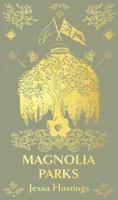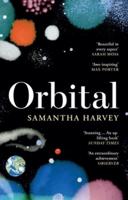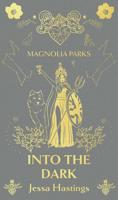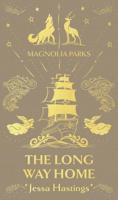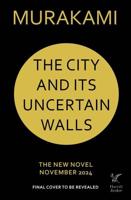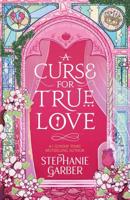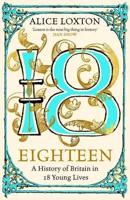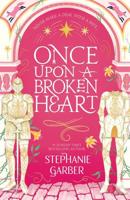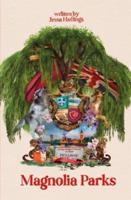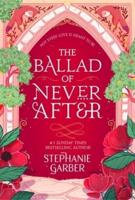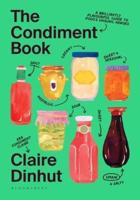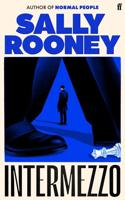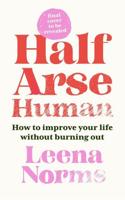Publisher's Synopsis
Samsung Note 10 and Note 10 Plus Tips and Tricks
Did you just purchase the New Samsung Galaxy Note 10 or 10+ and need to learn more about the device? Or have you been searching for some tips, tricks and hidden features to enable you master and push your Note 10 and 10+ to its limit?
This book is essential for iPhone switchers or novice Android users who wish to use the Galaxy Note 10 plus and Note 10. The book also contains some advanced features for the Samsung Galaxy Note 10 plus and Note 10 you may never find anywhere.
This guide will walk you through initial setup process and other the rich features of the Note 10/10 Plus. It also provides an insight into the basic functions of the phone such as settings for basic features such as biometrics and security, camera enhancement, using the S pen, battery enhancement, eliminating redundancy, split screen for multitasking, Samsung pay integration to advance functions like setting up advanced Bixby Routines, Samsung DEx Experience and lots more.
Other information you will get from this manual include;Evolution of Samsung Galaxy Note SeriesSetting up the Galaxy Note 10/10 +Transferring Data from an Existing Phone to the Galaxy Note 10Transferring Data from an Old Phone WirelesslyMaking and Answering Voice/ Video CallsBlock Calls from Unwanted NumbersFinger and S Pen GesturesCreating Emoji StickerCreate Fun Photos or Videos Using EmojiAR Doodletips for the S Pen Air Command panelTaking Photos with the S PenLanguage Translation with the S PenMagnifying an Object or d104 with the S PenSelecting Multiple Items with the S PenHow to remove the S Pen nibUnlocking Phone Screen with the S PenPainting With brushesVarious Phone SettingsAdaptive BrightnessBlue Light FilterSettings for Faster Screen flowPrevent calls from interrupting your Gamessetting up Biometrics and SecuritySamsung Passsetting up Night ModeHow to care for your phoneHow to update Note 10/10 Plus SoftwareConnecting the Galaxy BudEdge Lighting settingsGetting Rid of Cutout punch of the Front Facing CameraTaking Calls with the Volume Button and Ending Calls with Power ButtonActivating Edge Panel FeatureMultitasking Split ScreenAdvanced FeaturesBixby Key CutomizationBixby RountinesVideo & Sound EnhancerHow to activate One-Handed ModeHow to set up Gaming Features of the Galaxy Note 10 and 10 plusDEx Mode Experience on Note 10Connecting phone to SmartThings and Internet of ThingsSetting up and Utilizing Samsung PayHow to Use Samsung Health apps and lots more.
PAPERBACK EDITION:
Kindle edition for FREE with purchase of paperback! Take action now! Scroll to the top of this page and click the Buy Now button.