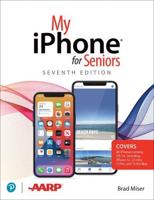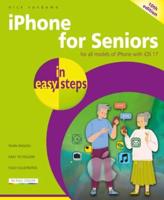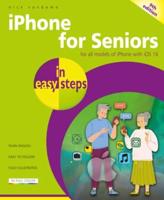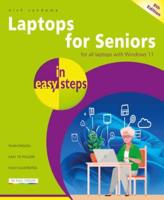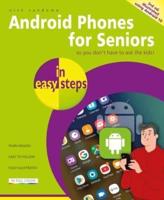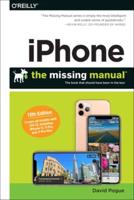Publisher's Synopsis
The Pixel 8 and Pixel 8 Pro are Google's latest flagship smartphones, designed with artificial intelligence (AI) to provide a better, more tailored user experience. The Google Tensor G3 is the brains behind these revolutionary phones. With its refined aesthetic, softer edges, stunning metal accents, and eco-friendly materials, the Pixel 8 and Pixel 8 Pro are perfect for daily use.
The Pixel 8, being smaller and with rounded edges, has an excellent feel when held in the palm compared to the Pixel 7. Compared to the Pixel 7, the 6.2-inch Actua display is 42% brighter, providing you with more accurate colors and details in real life. You can get the Pixel 8 in Rose, Hazel, or Obsidian, and it has a polished glass back and satin metal accents.
In this guide, you'll learn how to master and set up all the essential features of the new Google Pixel 8 And 8 Pro, this manual covers a wide range of topics from the basic setup to advanced tips and tricks to help you get started with your new Google Pixel 8 And 8 Pro and the latest Android Version. So whether you are a beginner or a pro, this guide will help you use all the available features on your new Google Pixel 8 And 8 Pro.
Here Are Some Of The Things You Will Learn In This Book:
- Know About Pixel 8 And Pixel 8 Pro Call Screening
- Exploring The Google Pixel 8 Pro's Camera Module
- Phone Apps For The Pixel 8 And 8 Pro That Record Calls
- The Battery Life Of The Google Pixel 8 Pro
- How To Turn Off Your Pixel 8 Pro Or 8
- How To Set Up Your Google Pixel 8's Electronic Sim
- How To Insert And Remove A Sim Card
- How To Configure Your Google Pixel
- How To Charging And Battery Life Of The Google Pixel
- How To Charge Your Google Pixel 8 Wirelessly
- How To Transfer Data To Pixel Is Simpler
- Methods For Moving Information From An iPhone To A Pixel
- Resetting A Google Pixel To Factory Settings
- How To Communicate Via Your Pixel Phone
- How To Activate The Clear Calling Feature
- How To Initiate Video Calls On A Google Pixel 8 Pro
- Connect A Wi-Fi Network To Your Google Pixel
- How To Share Internet Access
- How To Activate Google's Data Roaming On The Pixel 8 Pro
- How To Enable Face Unlock And Use It
- Instructions For Using Google Translate On The Pixel
- How To Change The Settings On The Google Pixel Phone Camera
- How To Snap Better Photos With The Google Pixel
- How To Use The Google Photos Magic Eraser And Camouflage Tools
- Tips To Make Your Photos Pop
- How To Take Selfies With Your Google Pixel
- Tricks On Using The Google Camera
- How To Use The Dual Display Mode
- How To Activate Your Google Pixel Phone's Security And Emergency Functions
- How To Use The One-Hand Mode On Your Pixel Phone
- Pixel Google's Overheating Problem
- Resolving The Issue Of Unable To Pair Or Disconnect From Bluetooth
- How To Troubleshoot Receiving Messages
- How To Restore To Factory Settings
- Methods For Booting Into And Out Of Safe Mode
- Methods For Factory Resetting The Google Pixel 8 Pro's Cellular Data Settings
- How To Clear The Google Pixel Cache Space