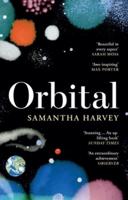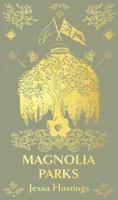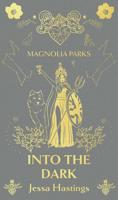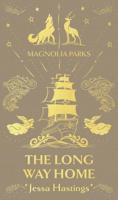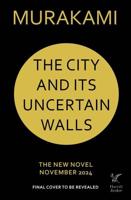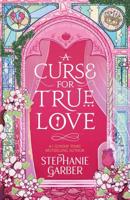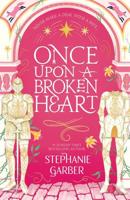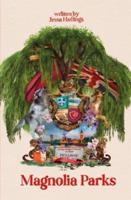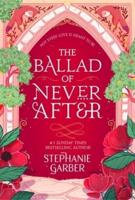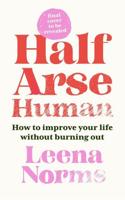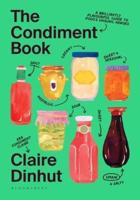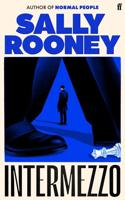Publisher's Synopsis
The iPad air 2020 is the forth generation model and the obvious difference is the redesign of the iPad. The iPad Air now seems to be changing a lot with the benefits of the iPad. But it coincides with a new smooth body and it has a very thin, overall very narrow beard on the outside.this quick guide gets you throught all the steps you would need to master your new and improved iPad with ease.
DESIGN
The most powerful iPad Air with the A14 Bionic
Improved camera
Audio
Electricity and batteries
Here's how to set up and launch your new iPad Air!
How To Switch From Android To iPad
Before you start
Open the Move to iOS app
Wait for the code
Use the code
Choose your content and stay tuned
Set up your iOS device
Set up a cellular service on the iPad
Set up your cellular plan with eSIM
Set up your cellular plan with an embedded Apple SIM or Apple SIM card
Install a nano SIM
Manage your cellular data service
Connect the iPad to the Internet
Connect to a private hotspot
Connect the iPad to a cellular network Wi-Fi + cellular models
Manage Apple ID and iCloud settings on the iPad
Sign in with your Apple ID
Change your Apple ID settings
How to use iCloud on iPad
Secure iPad
Back up your iPad with iCloud
Back up your iPad with your
Back up your iPad to your Windows computer
Reset the iPad settings to their default settings
GETTING STARTED
Activate and configure the iPad
Get ready to set
Activate and set up your iPad
Switch from the Android device to the iPad
Scroll up and click on the BUY now with 1 click Ensure you get your copy as soon as possible