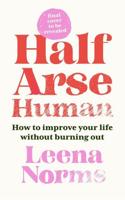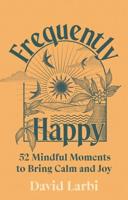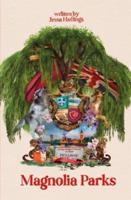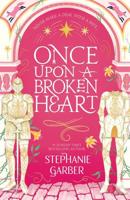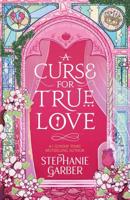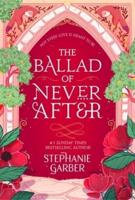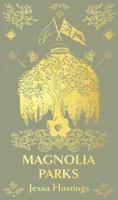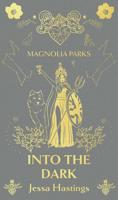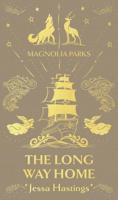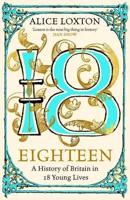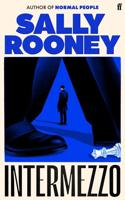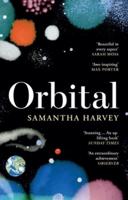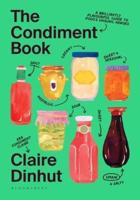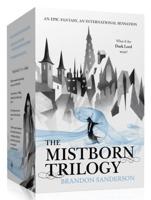Publisher's Synopsis
Unlock the power of Apple Watch Series 6
The Apple Watch Series 6 is the latest update on the Apple Watch Series. This new Apple Watch device took the Health and Fitness monitoring to a whole new level.
With the introduction of Blood Oxygen Sensor and App, Always-On Altimeter, Family Setup and Optimization Features for the Entire Family, the Apple Watch Series 6 has made its mark is the BEST health and Fitness watch you can lay your hands on out there.
Also, with the always-on displays to GPS navigation, Apple Watch has become more than a companion gadget to the iPhone; it's become a stand-alone device that is hard to live without.
In addition to all the great features Apple Watch has always had, Series 5 has a slimmer body (yet with a screen that is somehow bigger), has optional cellular for making phone calls and streaming music without your phone, and drop detection (so if you fall and can't get up, the fire department is dispatched to your location). Everything about it was designed to motivate you to be more active.
Apple Watch Series 6 has taken it a step further by adding additional health and fitness features including sleep monitor and Always-On Altimeter. Something, it should be noted, all these new features runs smoothly without sacrificing battery.
As amazing as all the new features are, it's not quite as easy to use as an iPhone; the lack of buttons, the smaller screen, and general UI can make a frustrating initial experience. The point of this book is to help new Apple Watch users (and users updating to watchOS 7 from an older device) and seniors get the most out of their investment.
Topics covered in this guide but nit limited to:
- New Features of Apple Watch Series 6 and watchOS 7
- Setting up your watch and paring with your iPhone
- Mastering Apple Watch 6 advanced features
- Setting up Apple Pay and making purchases with your watch
- Finding, installing, updating, and removing apps from your Apple Watch 6
- Watch face management (downloa ding, customizing, and changing watch faces)
- Using the Blood Oxygen Sensor and App
- Setting up and using the different Apple Watch features (fall detection and SOS)
- Using the different apps on your Apple Watch (Maps, Calendar, Contacts, Mails, Audiobooks, Reinders, and Activity, etc)
- Using the Fitness app and monitoring your daily workout progress
- Exploring the different subscription packages on Apple Watch 6
- Working out with Apple Watch Series 6
- Using Siri
- Updating and resetting your watch
- Connecting your watch to multiple iPhone
- Using your Watch as a Camera
- Using your Apple Watch as a remote control for Apple TV
- Troubleshooting your Apple Watch and much more...
Are you ready to start enjoying your new Apple Watch? Then let's get started!