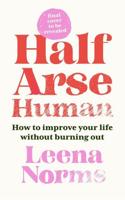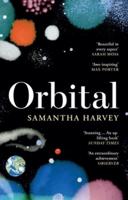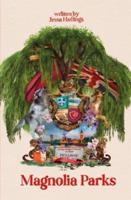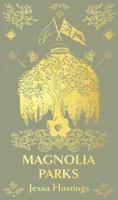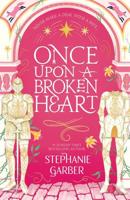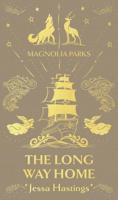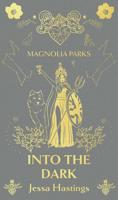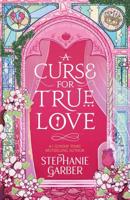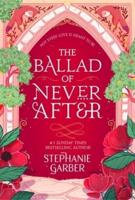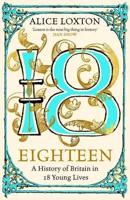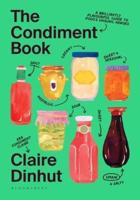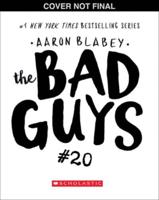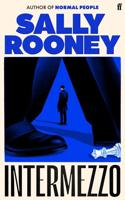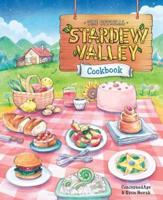Publisher's Synopsis
This guide is constructed to meet the needs of both the newbies of the Samsung Galaxy products and all already familiar usersYou'll find a troubleshooting section that tells you exactly what to do if you find any issue with your cam, saving yourself those nerve-racking, hair-scratching moments of utter confusion and frustration.
Enjoy every moment exactly the way you desire for your entertainment on these:→The Samsung Galaxy A20/A20s/A21/A21s
→The Samsung Galaxy A20/A20s/A21/A21s Specifications.
→Setup a Biometric Security Method.
→Fingerprint Verification Settings.
→Set up Samsung Pay.
→How to add Face Recognition.
→Disable the Carrier Bloat And Organize Your App.
→Make the App Drawer Be In Alphabetical Order.
→Use Multiple S Pens.
→Record Your Screen And Yourself.
→Take Better Screenshots.
→Get Intelligent To Save Power and many more.
So, get this guide on the Samsung galaxy A20/A20s/A21/A21s and enjoy the Samsung experience.