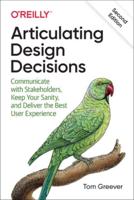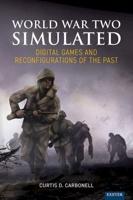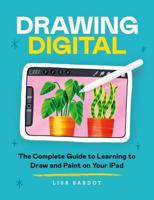Publisher's Synopsis
Master Photoshop In Under 3 Hours. Pictures included. Free For Members Of Get Digital World In This Amazing Book: -Understanding Document Settings -Opening an Existing Document -Image Size and Resolution, Working with Tabbed Windows, Combining Images by Copying and/or Dragging -Choosing a File Format and Saving Files -Saving Specifically for Web Use -Getting Started with Photoshop -Maximizing Productivity with Workspaces -How to Edit Images -Color Modes -Image Adjustments and How They Work -Document Editing -Working with Filters -Filters: Oil Paint -Filters: Blur, Distort & Pixelate -Filter: Noise, Render, Sharpen & Stylize -Working with Layers -Working Through Layer Options, Organizing Layers into Groups, Layer Opacity and Blend Modes -Working with Adjustment Layers, Alpha Channels, and Layer Masks -Working with Text -Using the Warp Text Option -Working with Tools -Working with Magic Wand and Quick Selection -Using the Lasso Tools -Adding To and Subtracting From Selections -Cropping an Image -Using the Clone Stamp and Healing Tools -Working with Photoshop Brush Tools, Changing Brush Settings, Applying Color to an Image, Changing Blend Modes -Dodge and Burn -Using the Gradient Tool -Blur and Sharpen -Working with Paths