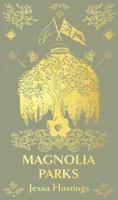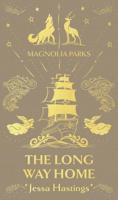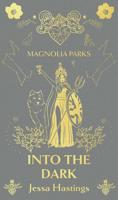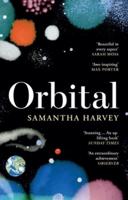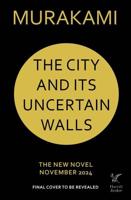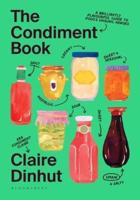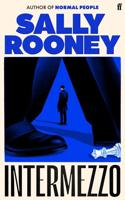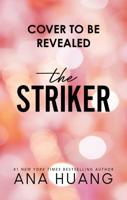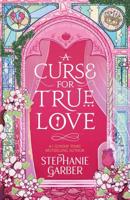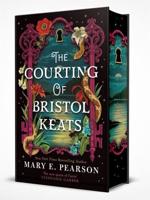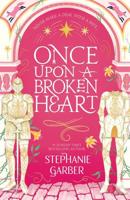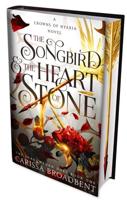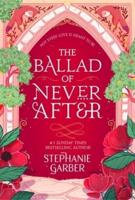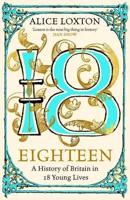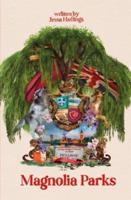Publisher's Synopsis
With the newly launched "Amazon Fire TV edition with Dolby" it is imperative to have substantial knowledge of "What is" and "What's not." This is because getting this product will give you great value for your money, take my words for it!This book has been able to concisely lay out the "most" essential tips and tricks for every beginner to get along with the new product with so much ease and less stress, I can assure you of this. You will thereby be well equipped to maximize the POTENTIAL of this amazing latest product from the desk of the Amazon.Are you just planning to make a purchase and wondering, "WHAT'S NEW IN THIS YET ANOTHER AMAZON NEW FIRE TV DEVICE INTEGRATED WITH THE POPULAR DOLBY." Wouldn't you rather use a well-detailed USER GUIDE FOR BEGINNERS WITH ALL THE TIPS AND TRICKS TO GET FAMILIAR FOREVER instead of wasting valuable time and energy trying to figure out how to RUN THE INITIAL SET UP?WHAT EXACTLY IS THE AMAZON FIRE TV ALL ABOUT AND WHAT'S SO SPECIAL ABOUT THEIR INTEGRATION WITH DOLBY?All these are questions answered in this book, and perhaps you might as well already have an idea about the two giant companies, AMAZON and DOLBY. But do you know what; the lovely ALEXA FEATURES are still being maintained in this new device from Amazon? GOOD TO HEAR, ISN'T IT?THE GREAT VOICE ASSISTANT, ALEXA AND HOW TO MAKE USE OF IT IS CONCISELY EXPLAINED HERE!ARE YOU AWARE YOU CAN USE THIS DEVICE WITH YOUR KIDS WITHOUT GETTING WORRIED ABOUT WHAT THEY VIEW WHEN AWAY? YES, YOU CAN, THE USE OF THE PARENTAL CONTROLS EXPLAINED CONCISELY HERE WILL HELP YOU MAINTAIN A BALANCE KEEPING EVERYONE HAPPY.You are a click away from finding all the answers to many questions you might have.You will also be embraced in this book with simplified tips and tricks to: - Set up your new Fire TV edition with Dolby- Get the necessary knowledge to start using the Alexa- Get information on how to make use of the Parental controls- Install critical Apps of your choice- Get your new Fire TV paired with other echo devices- Improve the privacy needed on your device; guess everyone needs some privacy at certain times anyway.- Keeping up with your Fire OS updates- Getting live TV configured on your device- Enabling the Fire TV remotes- Effectively managing your TV- Viewing local content on your Fire TV- Repairing your Fire TV Remote- Many moreGet all these and so much more! SCROLL UP AND CLICK THE BUY NOW BUTTON TO GEET YOUR COPY OF THIS AMAZING BOOK NOW!