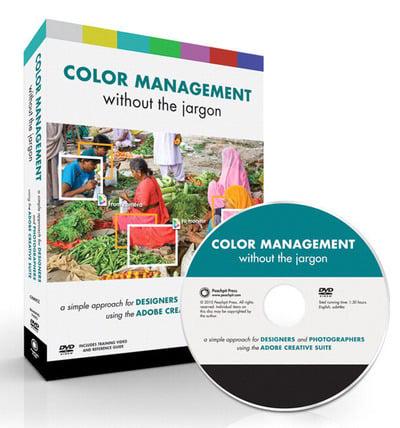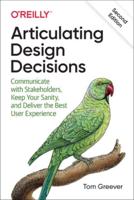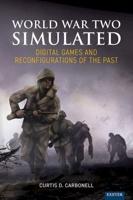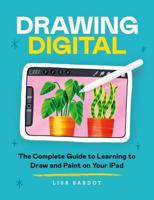Publisher's Synopsis
Every digital photographer or graphic designer knows that color management is important, but many still do not calibrate their computer monitors or understand how color works in different spaces. This 90-minute DVD will help beginning and intermediate Photoshop, Bridge, InDesign, and Illustrator users understand the basics of color management and how to create consistent color in their workflow.
Highlights of this accessible and easy-to-follow DVD video include:
- Calibrating your monitor and digital SLR camera
- Tackling color profile detective work in Photoshop and InDesign
- Assigning, converting, and embedding profiles
- Managing color output for print and the Web
- Integrating raw files and Lightroom into your workflow
- Handling color conversions between video-editing software and Photoshop
The supporting 48-page print reference guide provides additional links and content.
About the Author/Presenter
Conrad Chavez has provided education, training, and support for digital-media applications for over 15 years. He has contributed to user guides for print, Web, and digital video products at Aldus Corporation and Adobe Systems Inc. Conrad also co-authored Real World Adobe Photoshop CS4 for Photographers, Real World Adobe Photoshop CS3, Adobe Photoshop CS/CS2 Breakthroughs, and Real World Scanning and Halftones.