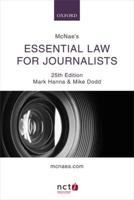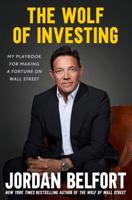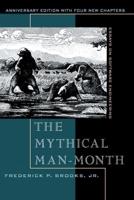Publisher's Synopsis
Best Practices for Desktop Publishing: A guide for working with InDesign, QuarkXPress, and other page-layout programs
Why do some documents look better, more readable, more professional than others? Because some people know the small (and not so small) but important rules to follow when laying out a document. This guide covers all of the rules about dealing with text, images, colors, and files, so your documents will always look slick, inviting, and well put together.
You'll learn how to treat your fonts right, how to set up styles for paragraphs and characters, how to flow text around images, how to manage all the tricky aspects of photographs, colors, and objects, and how to work with your print shop.
This practical, approachable guide by experienced page-layout expert Sandee Cohen will help you master the art of creating supremely readable documents.
Table of Contents:
What Are Best Practices?
Setting Up Your Document
Best Practices for Typography
Using Automation Features
Text Rules: Don't Put Two or More…
Giving Text the Old Runaround
Working with Styles
Page Geometry
Rules About Rules
Empty Objects
Picture This!
The ABCs of Fonts
The Wonderful World of Colors
Working with Layers
Naming Files
Put Your Document on a Diet
Sitting Down at the Tables
A Final Grab Bag
Communicate