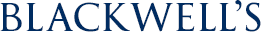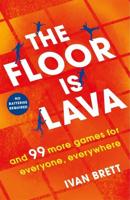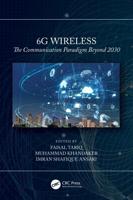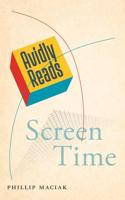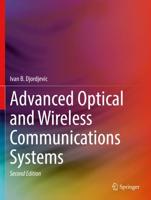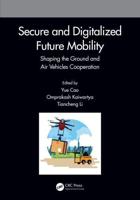Publisher's Synopsis
The new Apple 10.2-inch iPad is designed and packed with incredible tools with faster processor to take any idea to a whole new level.
To get you started, why not click the Buy Now button to get this User Guide. You will get lots of help in areas such as:
- Turn On And Set Up Your IPad
- Setting Up Cellular Service On IPad
- Insert A Nano Sim Card
- Connect Your IPad To The Internet
- Apple Id And Icloud Settings On IPad
- Share IPad Photos Through Shared Icloud Albums
- Wake Up And Unlock The IPad
- Basic And Advanced Gestures For Interacting With IPad
- Set Up Email, Contact, And Calendar Accounts On IPad
- Access Features From The IPad Lock Screen
- Set The IPad To Do Not Disturb
- Schedule Quiet Hours
- Take Photos With Your IPad Camera
- Take A Panoramic Photo
- Take A Selfie And A Portrait Selfie
- Take Burst Shots
- Take A Live Photo
- Take A Screenshot Or Screen Recording On The IPad
- Put A Widget To The Home Screen Of The IPad
- Set Up Family Sharing On IPad
- Create An Apple Id For A Child
- Turn Off Family Sharing
- Restart The IPad
- Turn Off The IPad
- Force Restart Of The IPad
- IPados Update
- Back Up Your IPad