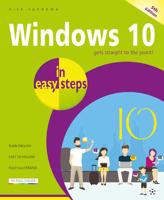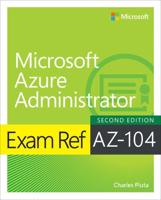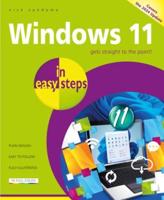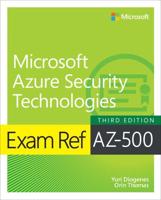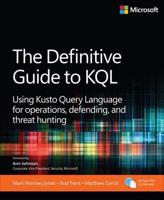Publisher's Synopsis
If you're looking for a step-by-step guide to mastering Windows 11, this book is for you! With illustrations included throughout the chapters, you'll have a clear visual guide to help you navigate your computer with ease.
Here's what you'll find in this book:
Illustrated step-by-step instructions: Easy-to-follow steps with visuals to guide you through each process.
Customizing Windows 11: Personalize your Start Menu, Taskbar, and desktop to make your PC truly yours.
Managing files and folders: Organize your documents, pictures, and videos efficiently.
Using apps: Install, use, and manage applications with ease.
Troubleshooting tips: Learn how to fix common problems and keep your computer running smoothly.
Security & Maintenance: Keep your computer safe and in top shape with built-in tools.
Whether you're starting fresh with Windows 11 or upgrading from an older version, this book will help you feel confident and get the most out of your PC.