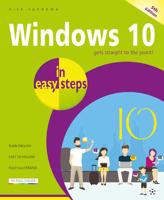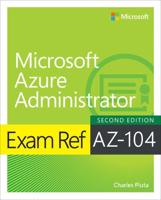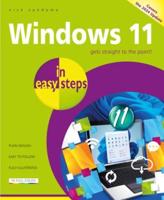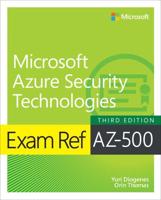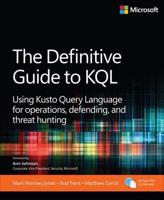Publisher's Synopsis
WINDOWS 11 GUIDEBOOK: A simple Guide with easy instructions to master Windows 11 effectively for Beginners and Advanced Users
Are you ready to explore the exciting world of Windows 11? Microsoft's latest operating system is here, and it's designed to make your computing experience smoother, faster, and more enjoyable. Most especially for complete beginners or those already familiar with Windows 11, this guide will help you learn all the amazing features it has to offer.This book is perfect for those who want to master Windows 11, even if you're new to it or don't feel fully comfortable using it yet. It's packed with easy-to-follow instructions, practical tips, and useful tricks to help you get the most out of your device. With Windows 11 Guidebook, you'll not only discover the basics but also learn how this operating system is designed to grow with you as technology evolves.
Here's what you'll discover in this guide:
- Step-by-step instructions on how to install Windows 11, even if you're a complete beginner.
- A newly redesigned Start Menu, snap layouts, and virtual desktops that make multitasking easier than ever, so you can focus on what truly matters.
- How to pin your favorite apps to the Start Menu and Taskbar for quick access.
- Learn all about Cortana, Microsoft's assistant, which helps you stay organized and save time by managing tasks and answering questions with just a voice command or typed query.
- Explore the Windows Control Panel to easily adjust your system settings and preferences.
- Discover how to set up your user account to make your Windows 11 experience even more personalized.
- Planning to upgrade from Windows 10? This guide takes you through each step of the process, providing clear instructions and expert troubleshooting tips to make your transition to Windows 11 easy.
- Dive into the world of gaming with the Direct Storage technology and Auto HDR, giving you faster loading times and stunning graphics for the ultimate gaming experience.
- Learn how to secure your device with features like Windows Defender Antivirus and Windows Hello, keeping your data safe and protected.
- Learn how to Stay on top of your emails, calendar, and to-do list with Microsoft Outlook.
- Get to know the new Microsoft Store and the updated Windows Media Player, perfect for discovering new music, streaming your favorite movies, and creating playlists.
- Troubleshoot issues like wireless and internet connectivity, and learn how to fix the dreaded Blue Screen of Death (BSOD) when things go wrong.
What are you waiting for? Click the Buy button and start mastering Windows 11 today!