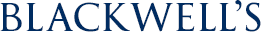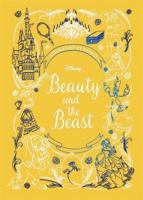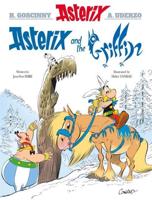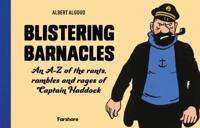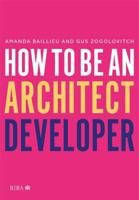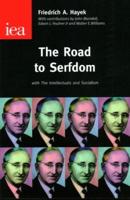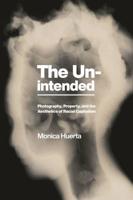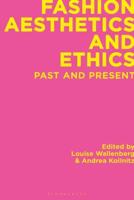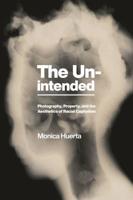Publisher's Synopsis
With detailed step-by-step exercises this book shows you how to create the over-and-under effect in Adobe Illustrator. That means how to make intersecting objects or parts of objects look like they are going over or under each other. This is especially useful in logo design, but can be used for any simple illustrations for any purpose. This is an intermediate level book and is not for beginners. It assumes that you know the basic moves in Illustrator.