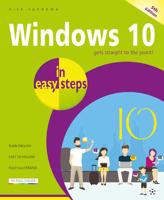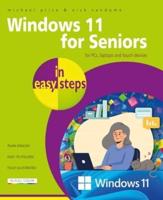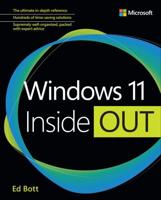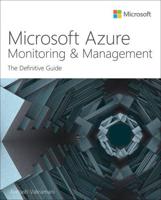Publisher's Synopsis
The clear, friendly, visual guide to using and personalizing Windows 7 - 100% focused on what you really want to do with Windows 7!
- Full-color, step-by-step tasks teach you how to do what you want, find what you need, run media like a breeze, connect with anyone, and make your whole computing experience smooth and seamless
- Packed with screen captures that show you exactly what to do
- Walks through connecting devices and networks, securely sharing content, and troubleshooting problems
This easy, visual tutorial doesn't just introduce new users to Windows 7: it shows how to use Windows 7's coolest new features to personalize your experience around the way you live and work. You learn how to get connected to people, places, and other devices, run Windows 7 efficiently, find what you need to run media like a breeze simplify the way you manage your life and commitments create a computing experience that's smoother, more seamless, and more fun. The book walks step-by-step through each key task you need to master, from getting comfortable with the Windows 7 desktop through connectivity, security, mobility, personalization, upgrades, troubleshooting, and much more. This book's step-by-step instructions link to callouts of Windows screen captures that show exactly what to do. Tips and Notes help you discover shortcuts and techniques you'll never find on your own, and Help features guide you past common Windows 7 problems. This book is designed for anyone just starting out with Windows 7 at home or at work, no matter how much experience you have with previous versions - or how little.