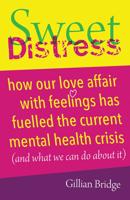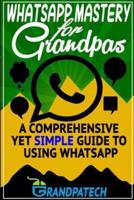Publisher's Synopsis
Note: This is the black & white version of the Student reference manual designed for instructor-led computer training. Can also be used as a self-paced tutorial for learning the concepts of Microsoft Outlook 2016.
For the black and white instructor guide, search for ISBN-13: 978-1544732220For the color instructor guide, search for ISBN-13: 978-1544737881
For the color student manual, search for ISBN-13: 978-1544714585
For the black and white student manual, search for ISBN-13: 978-1544713908 To download the exercise files that accompany this title, please visit http: //www.ezref.com/exercise-files/ For information regarding unlimited printing with the ability to customize our courseware, please visit our website: www.ezref.com Topics Covered for Microsoft Outlook 2016 - Advanced (6-8 hours):
- Outlook Basics (Help, Menus, Dialog Boxes)
- Navigating in Outlook & Creating Folders
- Creating Messages
- Copying/Moving Text
- Using Attributes (Bold, Color, etc.)
- Changing Fonts & Point size
- Justification
- Indenting
- Bullet Lists
- Signature Blocks
- Flagging Messages
- Using the Spell Checker
- Delivering/Getting Messages
- Reading Messages
- Deleting/Printing
- Replying/Forwarding Messages
- Working with Attachments
- Using Stationary
- Customizing Views
- Organizing Messages
- Using Rules
- The Address Book
- Handling Junk Mail
- Common Emoticons/Acronyms
- Creating Appointments
- Editing/Moving Appointments
- Recurring Appointments
- Deleting/Undeleting Appointments
- Creating/Editing/Deleting Events
- Printing/Publishing Your Schedule
- Creating Notes
- Creating a To Do List
- Organizing Tasks
- Editing/Moving Tasks
- Completing/Deleting/Undeleting Tasks
- Recurring Tasks
- Accept, Decline and Delegate Tasks
- Creating a Contact List
- Deleting/Undeleting Contacts
- Sorting/Grouping Contacts
- Sending Contact Info
- Saving a vCard
- Scheduling Meetings
- Outlook Options