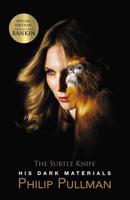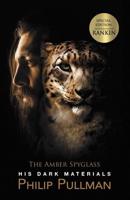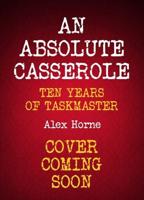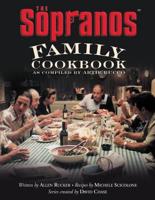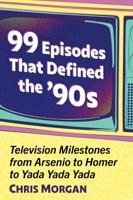Publisher's Synopsis
Master Your Samsung S95D OLED TV for the Ultimate Home Theater Experience
Take full control of your Samsung S95D OLED TV with this clear, step-by-step guide designed for all users. Whether you're setting up your TV for the first time or optimizing your home entertainment system, this unofficial manual walks you through everything from initial setup and picture calibration to smart features and troubleshooting.
With practical advice and easy-to-follow instructions, you'll learn how to personalize your viewing experience, improve picture and sound quality, manage apps, and integrate your TV with smart home devices. Explore advanced features like Multi-View, voice control, screen mirroring, and gaming enhancements to get the most out of your S95D OLED TV.
Inside This Guide, You Will Learn How to:
- Set up and configure your Samsung S95D OLED TV
- Connect external devices and optimize network settings
- Adjust picture calibration for movies, sports, and gaming
- Navigate the Smart Hub, download apps, and access streaming services
- Use voice assistants, SmartThings, and remote features
- Enhance audio with eARC, surround sound, or soundbars
- Manage software updates, energy-saving settings, and system security
- Troubleshoot common issues like lag, app crashes, and Wi-Fi disconnections
Designed for beginners and experienced users alike, this guide helps you unlock the full potential of your Samsung S95D OLED TV, transforming it into the centerpiece of your home entertainment system.
(This independent guide is not affiliated with Samsung Electronics. All trademarks and product names are the property of their respective owners.)