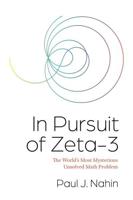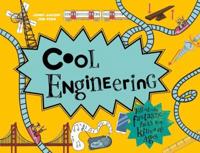Publisher's Synopsis
Learn SmartPlant(R) P&ID (SPPID) design and development skills with Introduction to SmartPlant(R) P&ID. This is a user oriented book containing step-by-step instructions to understand the design and development of Piping & Instrumentation Diagrams (P&IDs). This book is written for SPPID users or engineers who are involved in developing and maintaining P&IDs in Engineering design firms, Institutions or Industries. What user will learn with this book: Understand various SmartPlant(R) Managers, Understand SmartPlant(R) Environment, Create Intelligent P&IDs, Create Intelligent Symbols, Create Fieldbus Signal Lines, Create SmartLabels Symbol (DCS/PLC), Develop Instrument Loops, Check Inconsistencies, Customize Categories & Properties, Manage SPPID Revisions & Versions, Generate SPPID Reports, Create P&ID Drawing Templates, Create Color-coded HAZOP Nodes, Print SmartPlant(R) P&IDs and more.
"This book covering the implementation and use of SmartPlant P&ID will help you to take advantage of this new technology and offers true business advantage for you and your company." - Frank Loop, Executive Director, Global Business Development, Intergraph Corporation
This book suitable for:
- Process, Piping, Process Control and Instrumentation Engineers
- SmartPlant(R) P&ID users or developers
- Process or Instrumentation/Controls Managers
- Multi-disciplinary engineers who are involved in preparing Process Flow Diagrams and P&IDs
- Universities & technical colleges (Courses like PFD, Flow sheets and P&ID)
- SmartPlant(R) Administrators
- 1. SmartPlant(R) P&ID Introduction
- 2. SmartPlant(R) Engineering Manager
- 3. Creating Areas & Units
- 4. Creating SmartPlant(R) Drawings
- 5. SmartPlant(R) P&ID Environment
- 6. Creating SmartPlant(R) P&IDs
- 7. Entering & Modifying Property Value
- 8. Adding & Displaying Texts
- 9. Labeling
- 10. Creating Instrument Control Loop
- 11. Creating New Symbols
- 12. Creating Fieldbus Signal Line
- 13. Customizing Category & Properties
- 14. Creating SmartLabels Symbol
- 15. Creating Symbols from DWG File
- 16. Creating Assemblies
- 17. Design Elements
- 18. Auto-Replace Catalog Item
- 19. Checking Inconsistency
- 20. Working with OPC Item
- 21. Generating Reports
- 22. Customizing Reports
- 23. Customizing EDE Layout
- 24. Drawing Revisions Management
- 25. Drawing Versions Management
- 26. Symbols Management
- 27. Creating Drawing Template
- 28. Creating Color-coded HAZOP Nodes
- 29. Printing SmartPlant(R) P&IDs
You can expand your skills into master level where SmartPlant P&ID customization is required. Here is the example chapter where user can create new symbols. E.g. Chapter 11, Creating New Symbols
User can unleash the power of the P&ID tool to generate engineering deliverables that are traditionally generated using hand marked redlines. Here is the example of HAZOP P&IDs with different color coded for each HAZOP nodes. E.g. Chapter 28, Creating Color-coded HAZOP Nodes
This is the one and only book ever written on SmartPlant(R) P&ID. Get this book for you and your SmartPlant designer, user, engineer, manager and your department.