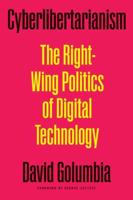Publisher's Synopsis
"Google Sheets Custom Functions with Apps Script: Over 150 Apps Script Code Examples for Sheets" by Laurence Lars Svekis is an essential guide for anyone looking to enhance the functionality of Google Sheets through custom functions. This book is a practical, hands-on resource designed to help users learn by doing, with a focus on creating and utilizing custom functions to output cell data from cell inputs.
Extensive Coding Examples: The book includes over 150 coding examples that illustrate how to create custom functions for Google Sheets. Each example is designed to help you understand how to take inputs from cells and produce useful outputs. These examples provide a practical way to learn Google Apps Script, enabling you to apply what you learn immediately.
Output Cell Data from Cell Inputs: The custom functions in this book are tailored to output specific cell data based on the inputs provided. This method allows you to see the direct impact of your scripts on your spreadsheets, making the learning process engaging and effective.
Learning by Doing: The book emphasizes a hands-on approach, encouraging you to practice coding and understand the underlying concepts by working through real-world examples. This approach helps solidify your knowledge and build confidence in your scripting abilities.
Automation and Efficiency: Learn how to automate repetitive tasks in Google Sheets, saving time and reducing errors. Examples include setting up triggers to automate tasks, integrating with other Google services, and creating scripts to handle complex workflows automatically.
Data Analysis: Enhance your data analysis capabilities by creating custom functions that process and analyze data. You will learn how to write scripts that track trends, calculate statistical measures, and provide insights into your data.
Practical Business Solutions: Many examples are tailored to solve common business problems, such as calculating total expenses by month, evaluating sales performance, and summarizing project budgets. These solutions are directly applicable in business contexts, making your Google Sheets more powerful and efficient.
Advanced Data Manipulation: Learn advanced techniques for data manipulation, such as dynamic arrays, conditional logic, and custom solutions for specific scenarios. These techniques are crucial for developing sophisticated and efficient data processing workflows.
Understand the Basics: Before diving into the examples, ensure you have a basic understanding of Google Sheets and Google Apps Script. Familiarize yourself with the Google Sheets interface and basic scripting concepts.
Follow Step-by-Step Instructions: Each example includes step-by-step instructions. Follow these carefully to ensure you understand each part of the script and how it works within Google Sheets.
Experiment and Customize: Use the provided examples as a starting point. Experiment with the code, customize the functions to fit your specific needs, and see how changes affect the output.
Practice Regularly: Consistent practice is key to mastering Google Apps Script. Try to implement new functions regularly and incorporate them into your daily workflows.
By following the guidance and examples in this book, you'll be able to create powerful custom functions in Google Sheets, automate tasks, analyze data more effectively, and develop solutions tailored to your specific needs. This practical approach ensures you gain the skills necessary to leverage Google Apps Script to its fullest potential.