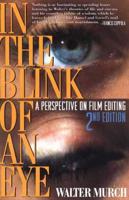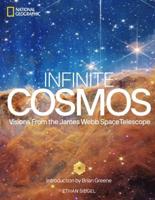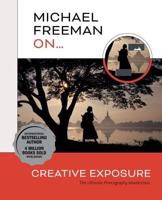Publisher's Synopsis
Unlock the full potential of GIMP 3.0 with this comprehensive guide designed for both beginners and experienced users. Whether you're an aspiring digital artist, graphic designer, or simply looking to enhance your photo editing skills, this guide offers a clear, step-by-step approach to mastering GIMP's powerful tools and features.
Inside this book, you'll find:
Basic Concepts and Tools: Learn the fundamentals of image manipulation, including cropping, resizing, and color adjustments, to ensure a solid foundation for more advanced techniques.
Mastering Layers and Masks: Dive into the world of layer management, including layer styles, adjustment layers, and layer masks, helping you create complex compositions with ease.
Advanced Techniques: Discover the power of filters, brushes, and plug-ins to take your creations to the next level. From digital painting to photo retouching, this guide covers it all.
Creating Logos and Graphics: Step-by-step instructions for designing logos, icons, and other vector-based art. Learn how to incorporate text, shapes, and gradients to produce professional designs.
Working with Selections and Paths: Master the selection tools and path creation, which are essential for precise editing, especially when working with complex images.
Printing and Exporting: Learn the correct export settings to ensure your work is ready for professional printing or web publishing, with a focus on ensuring image quality.
Troubleshooting Tips: Every chapter includes expert advice to help you solve common issues quickly, ensuring you can work without interruptions.
Interactive Exercises are included throughout to help reinforce the concepts you've learned. By the end of this guide, you will be equipped to confidently tackle any project in GIMP-whether it's photo editing, graphic design, or digital art.