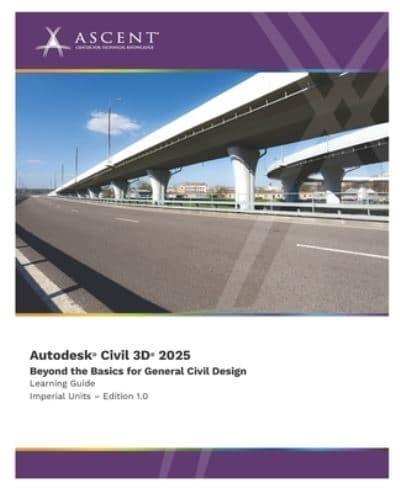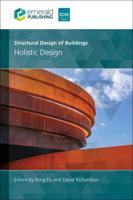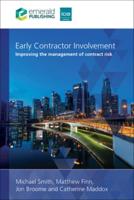Publisher's Synopsis
Please note: The print version of this guide is printed in black and white with images in grayscale.
The Autodesk(R) Civil 3D(R) 2025: Beyond the Basics guide is designed for civil engineers and surveyors who want to continue exploring the Autodesk Civil 3D software's interactive, dynamic design functionality. It continues on from the topics covered in the Autodesk Civil 3D 2025: Essentials guide and covers more sophisticated techniques that extend your mastery of the software. This guide looks at configuring the software, Civil 3D's styles and settings, alternative ways to create surfaces, and creating parcels. It also goes beyond the basics for more advanced corridor and pipe network design. Finally, it covers customizing sheet set properties, performing quantity takeoffs, and visualization.Topics Covered
- Create a Civil 3D template drawing.
- Create and manage styles and label styles.
- Create data shortcuts.
- Create and edit parcels and print parcel reports.
- Create, edit, view, and analyze surfaces.
- Create assemblies, corridors, and roundabouts.
- Add appurtenances to pressure pipe networks.
- Customize sheet set properties.
- Perform quantity takeoff and volume calculations.
Prerequisites
- Access to the 2025.0 version of the software, to ensure compatibility with this guide. Future software updates that are released by Autodesk may include changes that are not reflected in this guide. The practices and files included with this guide might not be compatible with prior versions (e.g., 2024).
- Knowledge of Civil 3D basics as taught in Autodesk Civil 3D: Essentials, or equivalent experience.
- Experience with AutoCAD(R) or AutoCAD-based products and a sound understanding and knowledge of civil engineering terminology.