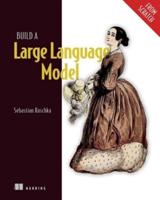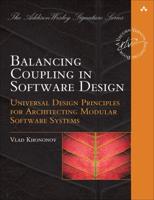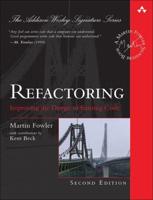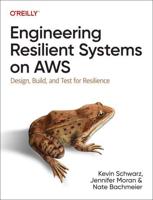Publisher's Synopsis
Cheers on your new Samsung S21 5G Plus Ultra device.This manual guide is detailed to guide you through this complete User Manual guide that will help you SETUP and MASTER your new Samsung S21 5G Plus Ultra? This book will guide and expose you to all the amazing features of your new Samsung S21 5G Plus Ultra device?
Get your hands on this book, and you will understand how amazing this device you holding.
This book is written in simple and clear terms with a step by step approach to help you master your device within 2 hours.
A look into this guide will expose you to:
- Introduction and Features of Samsung S21 5G Plus Ultra
- The best ways to setup your Samsung S21 5G Plus Ultra
- How to use Wireless Powershare
- How to setup digital wellbeing and parental controls
- How to configure your amazing camera and video settings
- How to use multi Window screen
- How to use Edge Screen
- How to use Zoom-in Mic
- How to transfer from your old device to new device
- How to personalise the security settings of your device (fingerprint setup, facial recognition setup, irises setup, passwords and PINs)
- Knowing and Mastering device icons and meanings
- SIM installation and Management
- Mobile network and Wi-Fi management
- Apps Management
- Home screen setup and management (screen brightness, display etc)
- Mobile data management
- Mastering Camera usage and taking amazing photos and videos
- How to create Samsung Account
- How to setup and use Samsung Pay
- Setting up and Using Bixby voice assistance
- Mastering the use of Samsung Health
- Mastering the use of SmartThing app
- How to use Samsung AR zone
- Device Maintenance and Management
- How to Get Started on the Device Experience
- How to use the Samsung's setup wizard on the Device
- Requirement to use the Smart Switch on Device
- How to Transfer files from your old Android phone to your new Device
- How to Transfer your files from your old iPhone to your new Device
- Transferring files from your Windows and Blackberry phones to Device
- How to set up Widget on your Device
- How to customise your home screen's Widgets on your Device
- How to use Easy mode on your Device
- Quick Tips and Tricks on the Samsung S Pen
- How to carry out Air Actions with the Samsung S pen on Device
- How to use your S Pen as a remote control on Device
- How to use the S Pen to take remote photos and videos on Device
- How to write with the S Pen
- How to Draw and and make annotating on your screen with the S Pen on on the Device
- Some important Air command to carry out on the Device
- How to create note on the Device
- Tips to Taking care of the S Pen on the Device
- How to use Samsung Security and the DeX Feature on the Device
- How to setup Biometric security on the Device
- How to setup Face recognition on the Device
- How to set up your workstation for Samsung DeX
- How to Use DeX wirelessly on your smart TV
- How to Use DeX with your PC
- How to activate the emergency mode on your device on Device
- How to use the Device Cameras to shoot cinematic videos
- How to Configure shooting mode to shoot Pro, Panorama, Food, Night, Live focus, Live focus video, Pro videos, Super slow-mo, Slow motion and Hyperlapse images and videos.
- Tips and tricks to use Augmented Reality features (AR) on the Device
- And Lots More