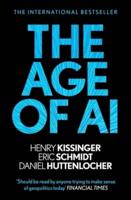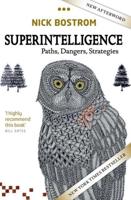Publisher's Synopsis
iOS 14: The Complete Tips and Tricks to Update and Operate Your iPhone with iOS 14 (2020 Updated)
Explore the Amazing features of the new iOS 14 on your iPhone device.
Apple Inc has released a new major software update; the iOS 14. This new iOS update comes packed with new and exciting features like Widgets, App Library, Picture in Picture video playback, Message redefined, a more powerful Safari browser, and App Clips and more.
With this new iOS update, Apple has reiterated its commitment of bringing the world to its user in their iPhone.
This guide is a complete walk-through to expose you to all the fantastic features of this new iOS and help you master them on the go.
In this Guide you will learn
- What is new on iOS 14
- Updating your iPhone device to the latest iOS 14
- Applying iOS 14 updates to your iPhone device
- How to add and manage Widgets to your iPhone
- Exploring the App Library on iOS 14.
- How to use app clips on iPhone.
- Using the Translate app on your iPhone.
- How to use the new iOS 14 search feature on your iPhone.
- How to Multitask with the Picture in Picture feature on your iPhone.
- How to use the new Message features on your iPhone.
- Creating your Memoji in iOS 14
- How to get cycling directions from your current location in the Maps app on your iPhone.
- Camera feature on iOS 14
- Calendar App on iOS 14.
- How to set up sleep schedules in the Health app on iPhone.
- Headphone and Environmental sound control.
- New FaceTime feature on iOS 14
- How to set up and use Face Recognition in Home on your iPhone.
- How to get more iPhone operating tips on your device.
- And more...