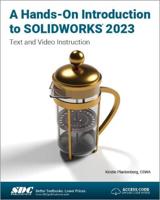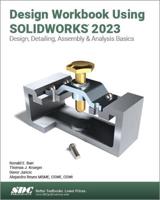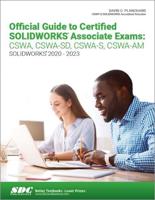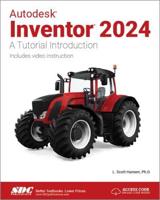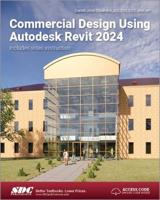Publisher's Synopsis
Autodesk Fusion 360: A Step-By-Step Tutorial Guide for Beginners textbook is intended to help students, designers, engineers, and professionals who are interested in learning Autodesk Fusion 360 step-by-step for creating real world 3D mechanical designs. It is a great starting point for new users of Autodesk Fusion 360 and for those moving from other CAD software. This textbook contains tutorials that provide users with step-by-step instructions for creating parametric 3D solid components, assemblies, animations, and 2D drawings with ease. Every tutorial in this textbook is created based on real-world projects. This textbook consists of 11 chapters, a total of 408 pages covering major workspaces of Autodesk Fusion 360 such as DESIGN, ANIMATION, and DRAWING. This textbook has been developed using software version: 2.0.8950 (September 2020).
Chapter 1. Introducing Autodesk Fusion 360
Chapter 2. Creating and Editing Sketches
Chapter 3. Creating Extrude and Revolve Features
Chapter 4. Creating Multi-Feature Models
Chapter 5. Creating Sweep and Loft Features
Chapter 6. Creating Holes, Threads, and Shell Features
Chapter 7. Creating 3D Sketches and Helical Coils
Chapter 8. Creating Assemblies - I
Chapter 9. Creating Assemblies - II
Chapter 10. Creating Animation and Exploded Views
Chapter 11. Creating 2D Drawings