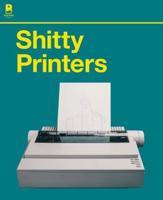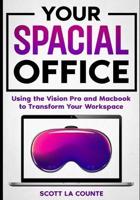Publisher's Synopsis
The new version of Apple Mac Mini comes with M1 chip, which intensify the CPU performance three times faster than the previous version, according to Apple, the graphics are six times faster.
The new Mac mini supports two displays, one is up 4k resolution at 60Hz with HDMI 2.0 and one is up to 6K resolution at 60Hz connected to Thunderbolt. The Mac mini has full memory with a 2TB SSD.
The new chip, which combines with macOS Big Sur, offers improved security and privacy features. The secure enclave co-processor provides a silicon-level basis for security features such as Apple Pay. The AES Memory Encryption Engine holds the keys securely and provides good performance for encrypted storage and data protection.
This guide will teach you how to master your MacBook Mini [M1 2020] very fast, this guide is ideal for both Pros and newbies.
Here are the contents of this guide:
- Feature of MacBook mini M1
- Find what you are using Safari on your Mac
- Start searching
- Start searching based on the current web page
- Repeat the search
- Select Last Search from the list
- Turn on search engines
- View web pages on your another devices in Safari on your Mac
- See other device, open web page
- Close a webpage that opens on another device
- Hand off a web page between devices
- Select the web pages you want to view in Safari on your Mac
- Find a bookmark
- Use Bookmark
- Manage bookmarks
- Play web videos in Safari on your Mac
- Play web video on your HDTV
- Mute audio in tabs in Safari on Mac
- See websites that play audio
- Mute the audio
- Pay with Apple Pay on Safari on Mac
- Add or delete a saved credit card
- Fill in the information from the contacts
- Save the reading list in Safari on the Mac
- Read from your reading list
- See downloaded items
- Save text from web page
- Personalize the active website
- Personalize other websites
- Control cookie and website data
- Block pop-ups in Safari on Mac
- Always open windows with private browsing
- Avoid cross-tracking in Safari on your Mac
- Safari troubleshooting on Mac
- Search is not effective
- AutoFill does not work
- What is family sharing?
- Hide the purchase from other family members
- Stop hiding buying
- Stop sharing your purchases
- Call on FaceTime on your Mac
- Create your Memoji messages in Mac
- Add your text
- Redirect email as an attachment
- Reply to email automatically
- Redirect Email
- Ask Siri. Say something like this
- Play music CDs on your Mac
- Select which speakers to use
- If the AirPlay device has a problem
- Check the icon next to the device
- Use a music equalizer
- Pair iTunes Remote with your home device
Scroll up and click the Buy Now button to purchase this guide: