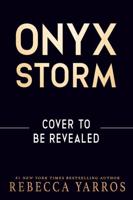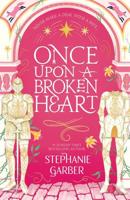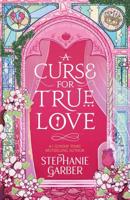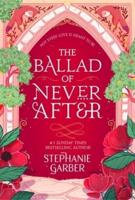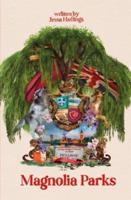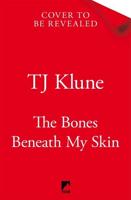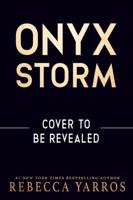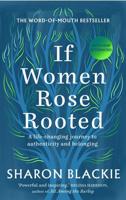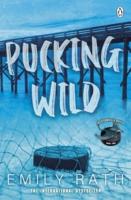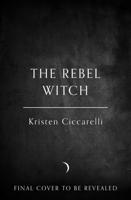Publisher's Synopsis
UNLOCKING THE MAC macOS is an operating system that runs on every Mac. This allows you to do things that you simply can't do with other computers. Apple has introduced the biggest macOS design update since the release of Mac OS X with MacOS Big Sur, looking at everything from window curvature to colour and dock icon design. The redesigned look has been designed to feel both fresh and familiar at the same time. Wheather you are already a mac user or new to the mac world, this guide is specifically design to help you master the new macOS big sur with ease and simplicity. Here is a preview of what is covered in this user manual: how to connect your mac to the internet how to browsing the web how to adjust mac volume how to adjust display brightness how to take screenshot or screen recording keyboard shortcut how to install and uninstall apps how to customize your mac with system preference how to customize desktop picture how to setup mac account screen saver screen time how to set up icloud features with an affordable price, you can purchase this guide for yourself, a friend or a family member. Just click the buy now icon to purchase and please drop a review if you find this guide helpful.