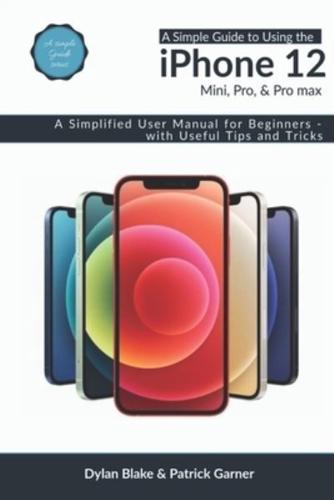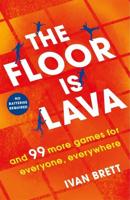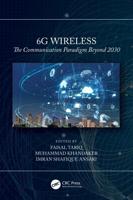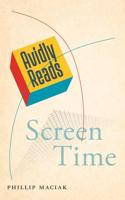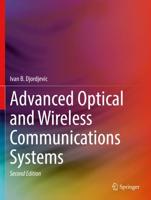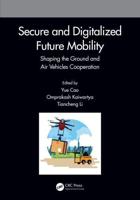Publisher's Synopsis
Are you a senior or anyone in search of an easy step-by-step guide? Then Look no further!
If you're reading this, then it means you have one of Apple's newest flagship phones. And now that you have this beauty, it's high time you put to good use all it has to offer by making use of a well-illustrated user manual that unlocks all its hidden tips and tricks.
When you get this book, you'll learn how to:
- Power on and set up iPhone
- Set up your cellular service
- Install a physical nano-SIM
- Set up an eSIM cellular plan
- Manage your cellular plans for Dual SIM
- Connect your iPhone to the internet
- Move from an Android device to iPhone
- Manage Your Apple ID and iCloud setting on iPhone
- Wake and unlock your iPhone
- Use gestures and tricks for iPhone models with Face ID
- Adjust your iPhone audio volume
- Change your iPhone alert tones and vibrations
- Find settings on your iPhone
- Magnify your iPhone screen with Display Zoom
- Open apps on iPhone
- Switch between your apps
- Organize your apps in folders
- Take a screenshot or screen recording on your iPhone
- Lock and unlock screen orientation on your iPhone
- Navigate the camera's photo screen
- Navigate the camera's video screen
- Use Camera settings on iPhone
- Adjust HDR camera settings on iPhone
- Scan a QR code with the iPhone camera
- View photos and videos on iPhone
- Delete and hide photos and videos on iPhone
- Edit photos and videos on iPhone
- Manage health features with the Health Checklist
- Back up your health data on iPhone
- Get started with Siri
- Set Up Voicemail
- Merge Duplicate iPhone Contacts
- View the Weather in Maps
- And lots more!
Take advantage of the look inside feature for more details.
Get a copy now by scrolling up and tapping the buy button.