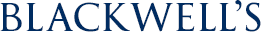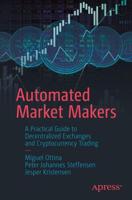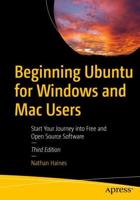Publisher's Synopsis
An Android emulator is an Android Virtual Device (AVD) that represents a specific Android device. You can use an Android emulator as a target platform to run and test your Android applications on your PC. The Android Emulator runs the Android operating system in a virtual machine called an Android Virtual Device (AVD). The AVD contains the full Android software stack, and it runs as if it were on a physical device.
You can also install Android on VMware Workstation, VMware Player, VMware ESXi, and Virtualbox. Once you install Android on VMware Workstation or ESXi, you will get all features available for Android installed on a smartphone.
This report covers the evaluation of some Android Emulators and Installation of Android OS on Virtualbox and VMware. The report contains the following sections:
1. Enabling Hardware Virtualization
2. General guideline for installing OpenGL and running OpenGL programs on Microsoft Windows 7 and higher
3. Apk Downloader from Google Play Store to PC
4. How to install Xapk applications
5. Smart GaGa Android Emulator
6. NoxPlayer Android Emulator
7. Other Types of Gaming Android Emulators
8. Genymotion Android Emulator
9. Installing Android x86 ISO using Virtualbox
10. Installing Android x86 ISO using VMware
11. Running Android Apps on Google Chrome using ARC Welder extension
12. References