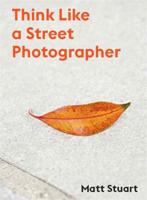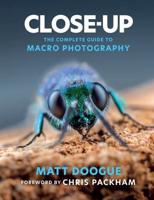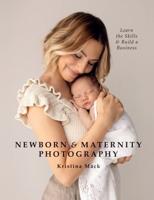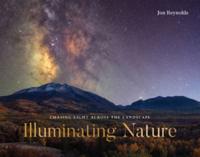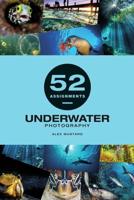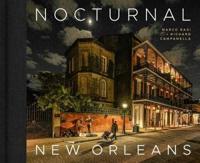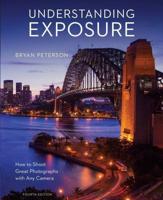Publisher's Synopsis
Picasa, a very popular and free photo editing program, is one of the best choices for managing and editing your digital photos. In this book you will get acquainted step by step with some of the many things you can do with photos. You can sort and arrange your photos into albums. Edits can be applied manually or automatically. The contrast, color and exposure in a photo can be adjusted. It's possible to rotate photos, eliminate scratches or blemishes and remove red eyes. You can add effects or even text to a photo and create something unique to print or send. Picasa also gives you the option to make collages, view slideshows or create movies from your photos. A great way to share photos with family and friends! In this book you will work with practice photos. Once you have become familiar with the sorting and editing options available in Picasa you can start to work with your own photo collection. At the end of the book you will also learn how to import photos from a digital camera or other device to your computer. With Picasa and this book you will have everything you need to manage, edit and share your photos.
Learn how to: Sort and organize photos into albums | Enhance and retouch photos | Create collages and make gift CDs | Create movies and slideshows | Print and share photos online | Import photos
Suitable for: Windows 10, 8.1, 7 and Vista
Learn how to: Sort and organize photos into albums | Enhance and retouch photos | Create collages and make gift CDs | Create movies and slideshows | Print and share photos online | Import photos
Suitable for: Windows 10, 8.1, 7 and Vista