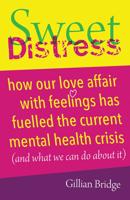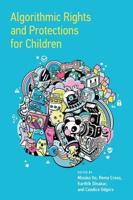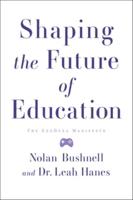Publisher's Synopsis
Alexa Sale price. You will save 67% with this offer. Please hurry up! Learn How to Get the Most Out Of Your Personal Assistant (Amazon Echo Show, Amazon Echo Look, Amazon Echo Dot, Amazon Echo, and Fire Stick) Amazon's virtual personal assistant program, Alexa, is arguably the most powerful and comprehensive tool available for managing your life and home. With five different devices that can be used to access Alexa (Echo, Dot, Tap, Loo, and Show) as well as the Fire TV interface for media, there has never been a broader array of options for bringing Alexa into your home. There are so many different features and functions in Alexa that a first-time user might be overwhelmed trying to navigate it. Even long-time users can sometimes miss helpful features if they don't know where to look. Here is a preview of what you'll learn:
- The difference between the various Echo devices
- Using Alexa to run a smart home
- New features recently added to Alexa
- How skills and IFTTT can expand Alexa's functionality
Tags: Alexa, Amazon Echo Look, Amazon Echo Show, Amazon Echo, Amazon Echo Dot, Personal Assistant, Hands-Free Camera, Style Assistant, user manual, user guide, amazon echo benefits, voice command device, amazon device, tips and tricks, troubleshooting Issues, home devices, the 2017 updated user guide, alexa kit, Alexa Skills Kit, digital devices, smart device, multifunctional device, beginners guide, main functions, personal control, time management, ULTIMATE Guide for Beginners, ULTIMATE Guide, Beginners Guide, Alexa Voice Service, Amazon Echo Look at home, Amazon Echo Look functions, full-length photos and short videos, depth-sensing camera.