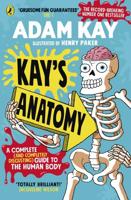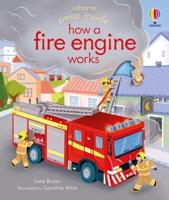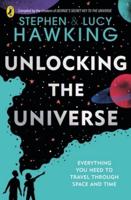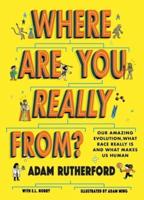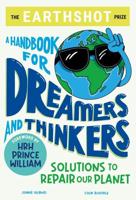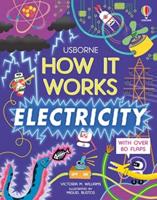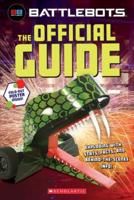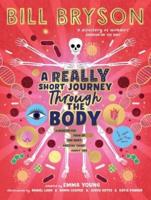Publisher's Synopsis
Python Workbook for Kids and Beginners with 150 Hands-On Small Python Projects
This is an interactive workbook which is a gateway to the exciting world of coding in Python.
Structured as a comprehensive guide, this workbook takes young learners on a journey through Python programming, starting with the basics and gradually building up to more advanced concepts. Each chapter is meticulously crafted to provide a step-by-step approach to learning, making it easy for kids to follow along and grasp even the most complex topics.
What sets this workbook apart is its interactive format. Instead of passively reading through lessons, kids are encouraged to roll up their sleeves and dive into the coding exercises. With each program, they'll gain hands-on experience writing code, debugging errors, and seeing their creations come to life right before their eyes.
From simple programs like printing messages and performing basic math operations to more advanced projects like creating animations using the Turtle module, every exercise in this workbook is designed to be both educational and outrageously fun. As kids work their way through the exercises, they'll not only master Python programming but also develop critical thinking skills, problem-solving abilities, and a deep passion for coding.
Whether used in a classroom setting or as a self-paced learning resource at home, the "Python Programming Projects Workbook for Kids" is the perfect companion for young learners eager to embark on their coding journey. With its workbook format, interactive exercises, and playful approach to programming, this book transforms learning Python into an exciting adventure that kids won't want to put down.
As you work through the book, you'll learn how to:
- Write your first Python Program
- 5 Basic Python Concepts that are Essential to Success as a Beginner in Coding
- Troubleshoot coding errors for each Python Concept
- Build programs that allow users to create accounts and manage their own data
- Create animations in Python using a module that draws objects on the screen, and responds to user pressing keys.