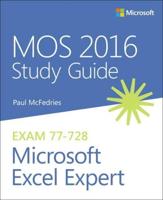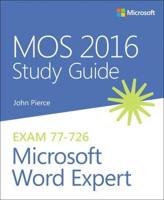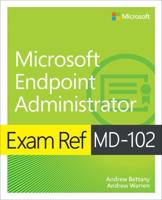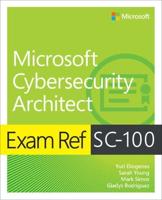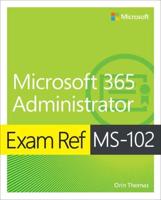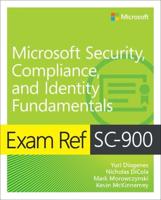Publisher's Synopsis
This terrific two-for-one package offers fantastic value for money combining official Microsoft online training with the official Microsoft Press book.
In-depth and comprehensive, this RESOURCE KIT delivers the information you need to administer your Windows 7 system. You get authoritative technical guidance from those who know the technology best—Microsoft Most Valuable Professionals (MVPs) and the Windows 7 product team—along with essential scripts and resources. In addition, “Direct from the Source” sidebars offer deep insights and troubleshooting tips from the Windows 7 team.
Get expert guidance on how to:
- Use Microsoft Deployment Toolkit best practices and tools.
- Plan user-state migration and test application compatibility.
- Exploit new Group Policy features, settings, and ADMX templates.
- Configure software updates and client-security technologies.
- Administer disks, file systems, file sharing, search, and Windows Internet Explorer® 8.
- Install and troubleshoot printers, devices, and services.
- Manage IPsec, IPv6, wireless, and remote connectivity.
- Use performance monitoring and diagnostic tools to manage desktop health.
- Resolve common startup, hardware, and networking issues.
CD features:
- Sample VBScript scripts and Windows PowerShell™ scripts
- Troubleshooting tools• Links to toolkits, documentation, and white papers
- Fully searchable eBook of this guide
- Complete eBook of INTRODUCING WINDOWS SERVER® 2008
- Sample chapters from related Microsoft Press® books
Core Training for Windows 7 Online Course has been authored by veteran computer book author and Microsoft MVP Mitch Tulloch. This comprehensive course highlights the new features of Windows 7, and goes on to demonstrate to new users of Windows 7 how to get started, log on and use the new interface. More advanced functionality is also covered, enabling users to benefit from the more powerful features of the Windows 7 operating system.
Course Features:
- In-depth Official Microsoft training
- Interactive, modular courses allow you to work at your own pace
- Exercises, tests, games and animations make learning interesting
- Written by Microsoft MVP Mitch Tulloch
- Full assessments and completion tracking so that you will always know how you are progressing
- 7 hours of online learning
- Contains What’s New, Essentials and Power Users courses
- 12 months subscription.