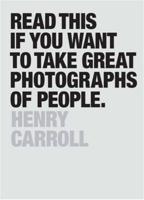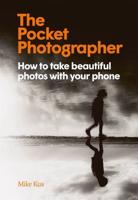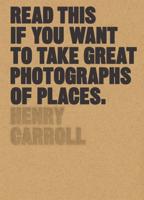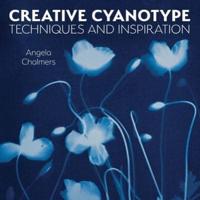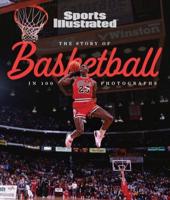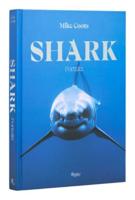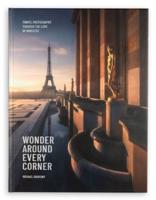Publisher's Synopsis
A step-by-step practical guide that help ensure your print matches what you see on your computer screenMost digital photographers will wish to output their images for display purposes, or to use in promotional or publishing work, so it's essential to have an understanding of the printing process and the options available. How, for example, do you ensure that your print matches what you see on your computer screen? How do you get the most from the files taken with your digital camera? Professional photographer David Taylor offers invaluable guidance and expert tips for all keen photographers on the basics of printing, from choosing a suitable printer and printer software to selecting the right papers and inks. Advice is given on how to use image manipulation software to adjust exposure and contrast, improve highlights, correct color, sharpen an image, reduce digital noise, remove dust and other marks, crop, and resize prior to printing. There's also advice on shooting and printing black and white images, plus how to produce sepia, split-toned, old-style grainy, or artistic lith prints. Taylor also goes into detail about the difference between inkjet, thermal, and laser prints. Finally, there's information on print on demand services for producing calendars, photo books, and greetings cards. Includes four punch-out quick reference cards at the back of the book.