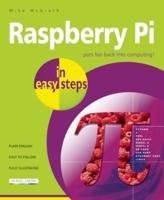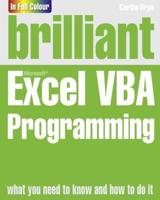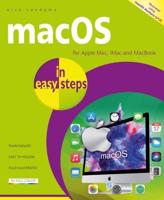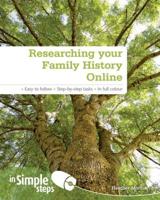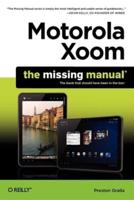Publisher's Synopsis
MacOS Fundamentals is the perfect companion for your new iMac, Macbook, Mac Mini or Mac Pro. Written by best-selling technology author, lecturer, and computer trainer Kevin Wilson, MacOS Fundamentals is packed with step-by-step instructions, photos, illustrations, helpful tips and video demos. Updated to cover MacOS Catalina, MacOS Fundamentals is here to help you get the most out of your computer and will help you:
- Install or upgrade to Catalina
- New introduced in Catalina
- Master the basics of the traditional features such as the desktop, dock, finder, launchpad and navigation
- To use Action Centre, Handoff, Sidecar, Spaces, and Universal Clipboard
- Organising files and folders
- Search the web with the Safari Web Browser
- Keep in touch using email, iMessage, and FaceTime video chat
- Learn about apps such as weather, news, stock, voice memos, and how to download more
- Organise and listen to your music with Apple Music and the iTunes Store.
- Download movies, and TV Programs with the TV App
- Understand how iCloud storage works, and use it for free storage and sharing files
- Get to know Siri, the voice-activated Personal Digital Assistant who can perform various tasks for you
- Organise and enhance photos taken with your iPhone or digital camera. Share them, print them, create calendars, slideshows and greetings cards.
- Edit videos from your iPhone or digital camera with iMovie.
- And a whole lot more...
Finally, maintenance, system updates, backups, and general housekeeping tips complete this invaluable guide. You'll want to keep this edition handy as you make your way around your Mac. Have Fun!