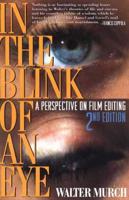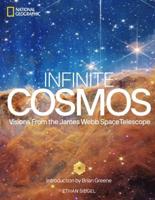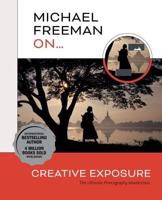Publisher's Synopsis
(STEP-BY-STEP Instructions along with Live SCREEN-SHOTS)
Welcome to the Advanced Photo Restoration process using Photoshop. Here we will discuss the following
- How to bring in the images into the computer, whether by using a scanner or a digital camera.
- Then we will talk about powerful and nondestructive tools for getting you quickly and easily into Photoshop.
- And how to save a lot of time with Cropping and Blurring.
- Removing Dust and Scratches,
- Removing Rips, Tears and Creases,
- Removing Glare
- Removing Stains
- Rectifying Water damage.
- Creating Frames and Borders and also re-purposing those borders.