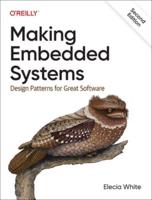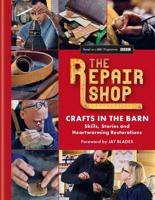Publisher's Synopsis
Learn to:
- Customize the desktop and set up a simple network
- Connect with family and friends online
- Work with apps
- Protect your data, your computer, and your identity
The stress–free way to get up and running with Windows 10
If you′re a first–time, over–50 Windows 10 user looking for an authoritative, easy–to–follow guide to the basics of this new operating system, look no further! This friendly book cuts through confusing jargon and covers just what you need to know, providing large–print text and lots of helpful figures and drawings along the way!
- Get in touch with Windows 10 use the Start Screen and apps, adjust Windows 10 PC settings, work with user accounts, and get comfortable with the Desktop
- Open a window to the Web find what you need on the Web, email family and friends
- Now for the good stuff install apps from the Microsoft Store, have fun with photos, enjoy music and videos
- Let′s get technical organize your documents, connect to a printer and other devices, and back up and restore files with ease
Open the book and find:
- The basics for working with Windows 10 on any device
- How to zip around on the Internet and find what you need
- Steps for uploading, editing, and downloading pictures
- Ways to use Windows 10 to play games and enjoy media
- How to check your security and maintenance status
- Things you can do to speed up your computer
- Guidance for calibrating your touchscreen