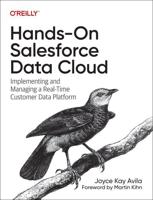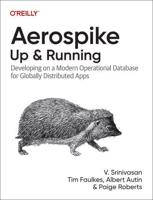Publisher's Synopsis
"Kelly's new book indeed deserves to be called a Bible. Its comprehensiveness and level of detail are quite remarkable." –Chris Ford, Director of Product Management, 3D Animation, Discreet/Autodesk If 3ds max TM 6 can do it, you can do it too... Whether this is your first introduction to "Max" or you've been eagerly awaiting the newest version, you'll find everything you need in these pages. If your fingers are tingling to actually create something now, the Quick Start project in Part 1 is made for you. If you can't wait to check out the new features, start exploring detailed coverage of the Particle Flow interface, architectural objects and materials, Shockwave 3D Export, improved VertexPaint features, and more. All the details are here. Inside, you'll find complete coverage of 3ds max TM 6 Examine BlobMesh and other new modeling features, and work with compound objects like Lofts and Morphs Learn to use the Particle Flow interface to control complex interactions between particles Delve into character creation, including bone systems, skin, rigging, and character modeling Discover how the new reactor 2 works to create realistic physics–based animation sequences Assign the new mental ray rendering engine to render scenes using custom shaders, caustic photons, and other new features Explore focused chapters on using 3ds max 6 in game development, architectural visualization, and special effects Study the work of top 3ds max professionals in the 16–page color sample section Set up network rendering to help you render scenes in a fraction of the time Learn to access Mapping Channels in the Channel Info editor TWO BONUS CD–ROMS Demo version of 3ds max 6 3D models from Zygote Media and Viewpoint Datalabs Over 500 MB of tutorial files and a searchable color PDF of the book