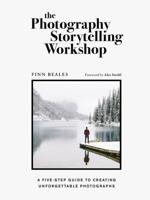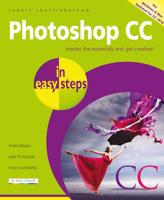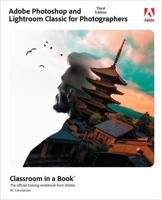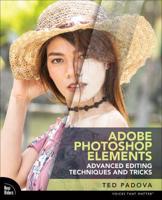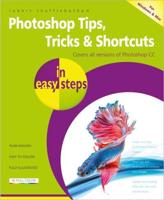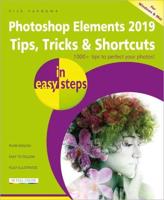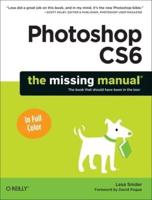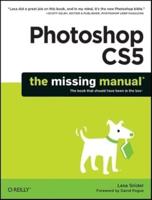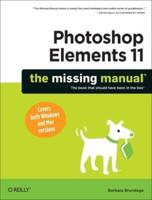Publisher's Synopsis
Free 16–Page Full–Color Photoshop Gallery Inside!
Explore the Endless Possibilities of Manipulating Photos with Photoshop — Find Out How to Bend the Golden Gate Bridge, Put a Smile on Mona Lisa, and More! With Adobe Photoshop's electronic image editing abilities, gone are the days of the tacky cut and paste photo collage! Photoshop® 4 For Macs® For Dummies®, 2nd Edition, takes you through the fundamentals with easy–to–follow explanations in a minimal amount of time! You'll find tons of helpful hints to guide you effortlessly through Photoshop 4. Ask for IDG Books' …For Dummies® Books, the Fun and Easy Way to Find Out About Computers. Also look for IDG Books' Macs® For Dummies®, 5th Edition, the fun and easy way to get started, and QuarkXpress® 4 For Dummies®, the fast and friendly way to explore desktop publishing!
Inside, find helpful advice on how to:
- Twist, melt, and manipulate digitized photos into works of art with Photoshop's special effects
- Make features like resolution, image size, and file format work for you — not against you
- Retouch and rescue bad scans and poor pictures using filters and tools
- Save time and sanity with effective and efficient Photoshop shortcuts
- Explore the new features of Version 4, including the Navigator palette, grids and guides, and expanded layering capabilities
- Prepare color, black and white, and grayscale images for professional printing and publishing
- Explore Photoshop's creative possibilities in the 16–page full–color example gallery