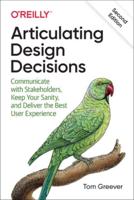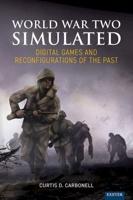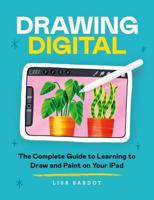Publisher's Synopsis
Apple has announced its flag-ship of the iPhone 12 pro and iPhone 12 pro max, The camera systems on the iPhones are very clear when is used to snap pictures, they come with TrueDepth camera which enables you to take pictures in a dark area and pictures will come out very clear, giving new opportunities to mobile photographers and photography lovers.
The iPhone 12 pro and iPhone 12 pro max comes in different colors gold, silver, calm blue, shade blue and graphite which make them look unique and they are also water resistance phones and dust, is 5G enable but not in all countries it is only in the countries that has 5G connectivity.
The new iPhone 12 pro and iPhone 12 max is used to measure height and track menstrual cycle for ladies.
This guide will teach you how to master your iPhone 12 pro and iPhone 12 pro max very fast, this guide is ideal for both Pros and newbies.
Here the contents of this guide
- Specifications of iPhone 12
- Pro max and Pro
- Transfer Files between iPhone and your Computer
- Share Folders among iPhone and your Mac
- Transfer Files between iPhone and Windows PC
- Install or Uninstall Configuration Profiles on iPhone
- Update iPhoneOS
- Update iPhone automatically
- Update using your PC
- Turn On and Install the iPhone
- Prepare for Installation
- Turn on and Set Up your iPhone
- Multitask Image to Picture on iPhone
- Open Two Items in Split View
- Close the Split View
- Use Airdrop to Transfer Folder to Devices
- Send the Item using Airdrop
- Permit Others to Send Items via Airdrop
- Set "Do Not Disturb" on iPhone
- Schedule "Do Not Disturb"
- Cancel your Apple Arcade Subscription
- Install and Manage Fonts on iPhone
- Delete the Event
- View Multiple Calendars
- Set the Default Calendar
- Subscribe to the Calendar
- Add a CalDAV report
- Share iCloud Calendars on iPhone
- Adjust HDR Camera Settings on iPhone
- Take an HDR Photo
- Install FaceTime on iPhone
- Get ringtones
- Share iTunes Gift Card on the App Store
- View and save measurements on iPhone
- Change depth control in portrait mode picture
- Live photo editing
- Add effects to a live photo
- Create reminders on the iPhone
- Remind
- Move or delete reminders
- Change Siri settings on iPhone
- Change when Siri responds
- Change Siri Response Rule
- Hide apps when calling Siri
- Change the Siri settings from the app
- Install Family Sharing on iPhone
- Set up Family Sharing
- Add a family member
- Create an Apple ID for the Child
- See what you share with your family
- Enable Communication Limit on Family Member's Device
- Set up Programs you wish your Family Member to Use
- Install Apple Pay on iPhone
- Add a credit or debit card
- See information on the card and change its settings
- Change your Apple Pay Settings
- Call your card issuers
- Take a Live Photo
- Track menstrual Cycle Health on iPhone
Scroll up and click the Buy Now button to purchase this guide